Lesson 3: More Brochure Tips
- How to Edit Brochure (More Advanced Tips)
- Font and Color Schemes
- How to Edit Text Boxes
- More on How to Add and Edit Pictures
- Groups
- Finish up: Spell check, print preview, etc.
- Tips on how to Print Double-sided
- Help Menu
- Assignment/Review
Lesson Due: Friday, November 6, 2015, 11:59 pm
Assignment
- Watch some of the videos below to learn more about using Publisher to create a brochure.
- Continue working on your library brochure.
- Print what you have completed with your brochure, fold it, and make sure everything lines up correctly. If you need help with printing view the alignment help video or call Janelle.
- Comment at the end of the lesson answering the following questions:
- What were your favorite things you learned this week?
Additional Resources:
Font and Color Schemes:
How to Edit Text Boxes:
More on How to Add and Edit Pictures:
This video covers:
- How to add several pictures at the same time
- The Scratch Area
- Replace, Fill, and Fit
- Resize Bars
- Picture Effects
Groups:
Spell Check:
Alignment Help and Print Preview:
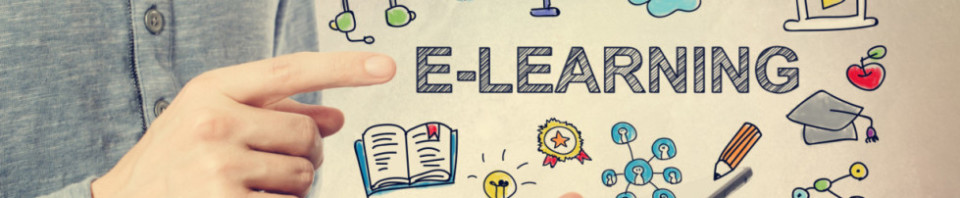
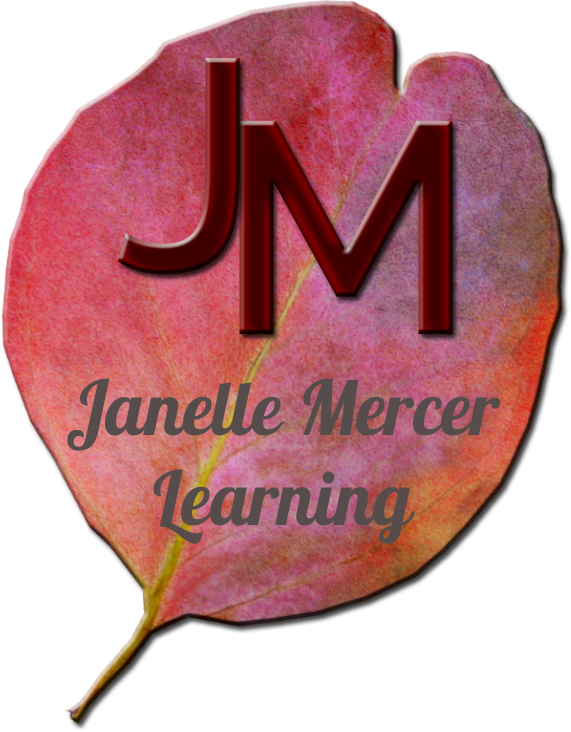
9 comments
Skip to comment form
Wow! I learned that I do not currently use any of the coolest features of Publisher! I love the guidelines and all the picture formatting features! The color dropper tool will definitely come in handy. I’m pretty excited about all this!! 😀
Author
It’s crazy how many features there are in Publisher.
Okay, so there was a lot to get your head around in this lesson. Some of the tips I have used, but the alignment feature was good to know and hopefully I’ll be able to use it the correct way on the brochure for once! I liked the tip about altering an image using the Recolor Tab to make it more transparent and/or change it to a more subtle or blended image.
Author
I am afraid I got a little carried away! I kept thinking of things I should keep adding.
I learned that I have a lot to learn!! There are so many features via Publisher that I will not get them all used to make a Brochure but I will try to use a few this time and more each time. Thank you Janell for the class. It was full of info and you are a great teacher!!
Author
Denise,
I have so much to learn, too! The more I did in Publisher, the more I discovered which is why I kept adding video after video. Trying to add a few each time is a good idea! Thank you for taking the class and being a great student!
Like others…I am learning that I have not been using Publisher to its full capabilities! Here are my top 5 take-aways this lesson.
1. Love the recolor feature under picture tools – used it on the brochure.
2. Did not know and will be using the swap feature when inserting pictures.
3. Did not know and will use the fit/fill feature for pictures.
4. Love learning about the “guides” for lining everything up before printing.
5. When I get my new printer I am happy to learn about the printer set-up wizard for 2 sided documents.
This was another fun filled lesson. My favorite thing I learned was about the Recolor feature. We had a logo designed and it was 4 colored. The cost to get things printed with 4 colors is cost prohibitive and limited items are available in the 4 colors also. So this helped us out with that as well as me learning new features. Thank you, Janelle. I look forward to seeing all of the brochures on the 12th.
Author
Joyce,
I like the recolor feature, too. Your point about having to pay more to get something printed with multiple colors is a good point. I look forward to seeing what everyone created. I think everyone’s is going to be different in their own ways.