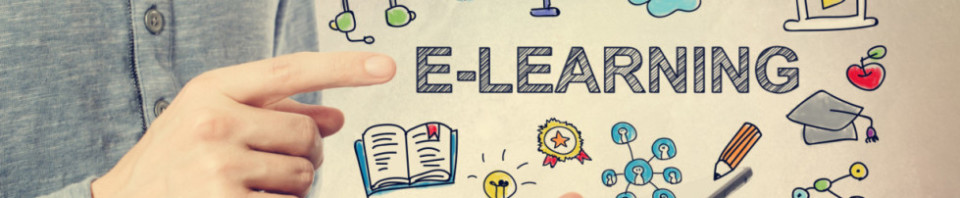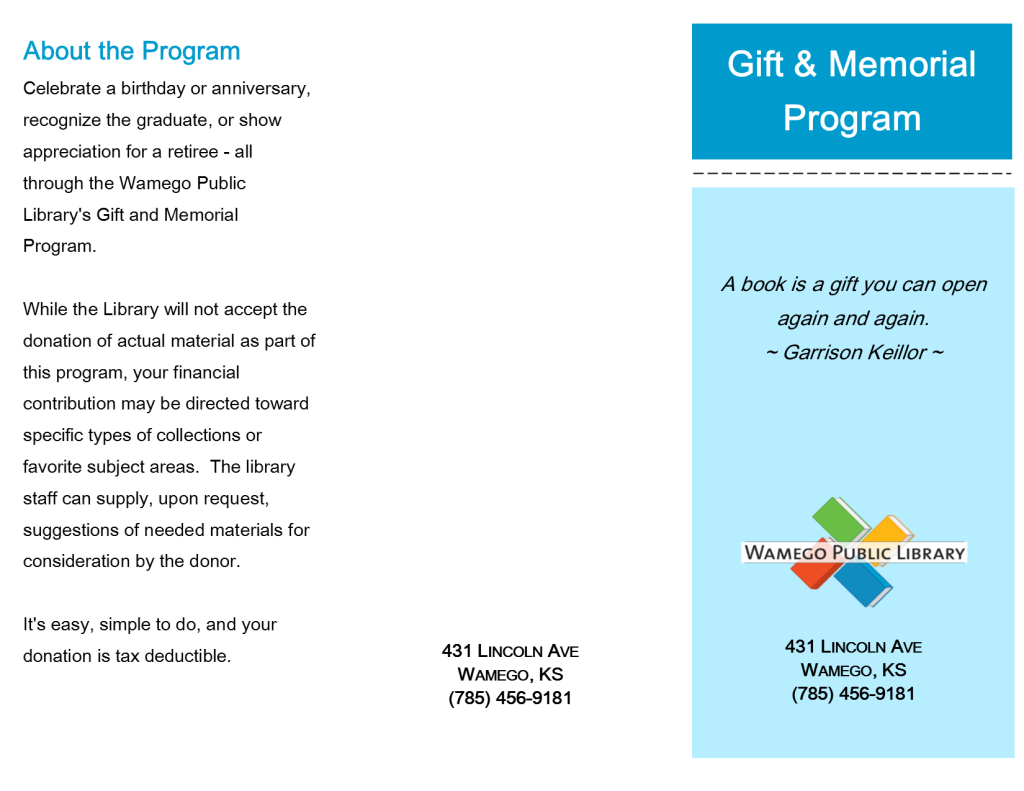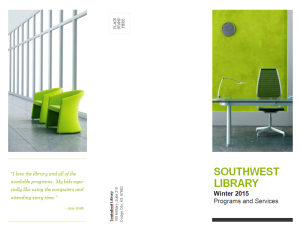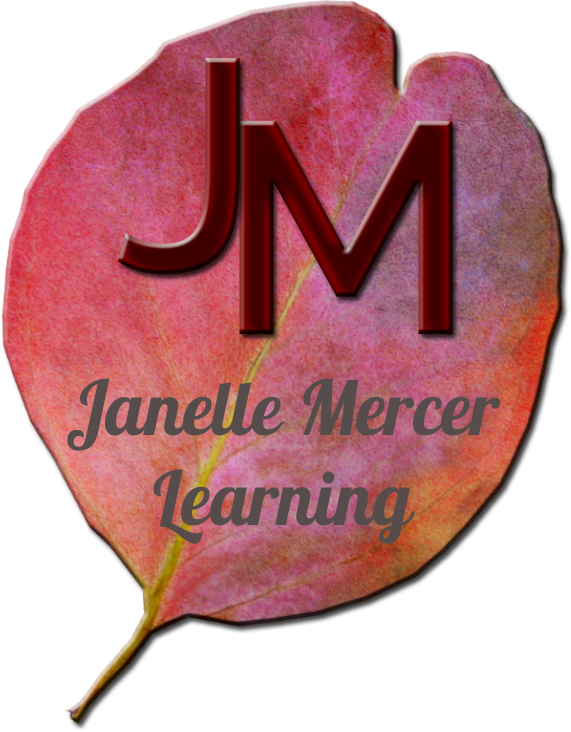In this training, libraries will learn how to create effective library brochures. This training will be a hybrid training, which means some of the training will be online and part of the training will be in-person. The lesson will conclude with an in-person session.
The online lessons will be divided into 3 parts or lessons and each lesson will have projects or review lessons that are due at the end of the lesson. The online lessons are worth 3 continuing education credit hours and the in-person session is worth 4 credit hours. Once participants have completed online lessons and have attended the in-person session they will receive a participation certificate worth 7 continuing education hours.
What you’ll need:
- A computer with an internet connection
- Microsoft Publisher
At the end of the training session, the Southwest Kansas Library System Librarians will demonstrate the ability to create effective library brochures in Microsoft Publisher by adding and/or editing text, images, and columns both during the training and back at their library sites.
Library staff will…
- demonstrate the ability to select a topic for a library brochure
- list and identify what information should be available on their library brochures
- identify their brochure audience
- demonstrate the ability to create a brochure in Microsoft Publisher at the in-person training
- demonstrate the ability to edit and add text to a brochure
- demonstrate the ability to choose an appropriate font scheme for brochure
- demonstrate the ability to select a color scheme
- identify appropriate pictures for brochure
- demonstrate the ability to insert and edit pictures
- demonstrate the ability to save their brochure
- demonstrate the ability to edit their brochure
- master the ability to print their brochure double-sided
- be able to edit and create a new brochure by recalling the procedure from memory, referencing the proper documentation, or after asking a coworker or SWKLS staff member for assistance.
- be able to demonstrate the ability to navigate to help documents or express the procedure of obtaining help when they get need assistance.
To get started click on the corresponding lessons below.
- Select the topic or subject of your brochure
- What should and should not be included on your brochure.
- Identify your audience.
- Choosing Fonts.
- Selecting a Color Scheme.
- Choosing Pictures.
- Assignment/Review
Lesson Due: Friday, October 23, 2015, 11:59 pm
Lesson 2: Publisher Brochure Basics/Brochure Tips
- How to set up a brochure in Publisher
- Edit and add text to a brochure
- Insert and Edit Pictures
- Save brochure
- Assignment/Review
Lesson Due: Friday, October 30, 2015, 11:59 pm
- How to Edit Brochure (More Advanced Tips)
- Font and Color Schemes
- How to Edit Text Boxes
- More on How to Add and Edit Pictures
- Groups
- Finish up: Spell check, print preview, etc.
- Tips on how to Print Double-sided
- Help Menu
- Assignment/Review
Lesson Due: Friday, November 6, 2015, 11:59 pm
Lesson 4: In-person Brochure Working Time
- Review
- Tips
- Look at library brochures
- Evaluate brochures
- Program Evaluation
Grant County Library
Computer Lab
215 E. Grant
Ulysses, Kansas
Thursday, November 12, 2015, 10am – 3pm